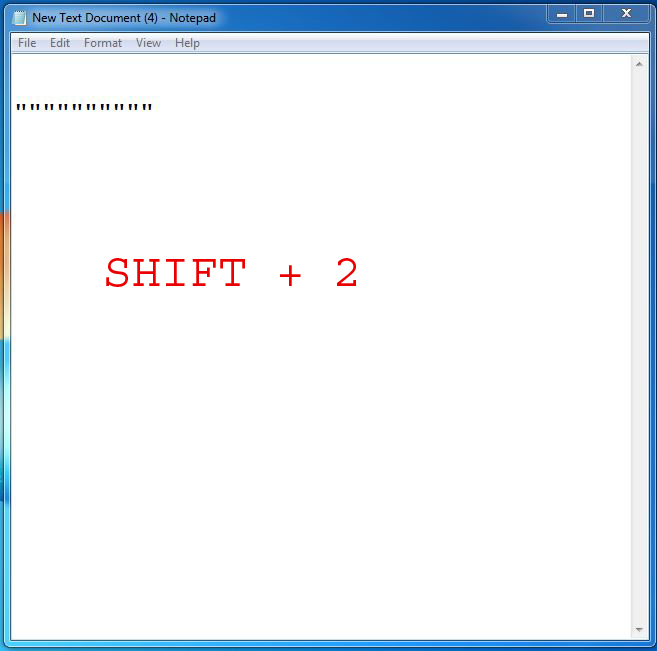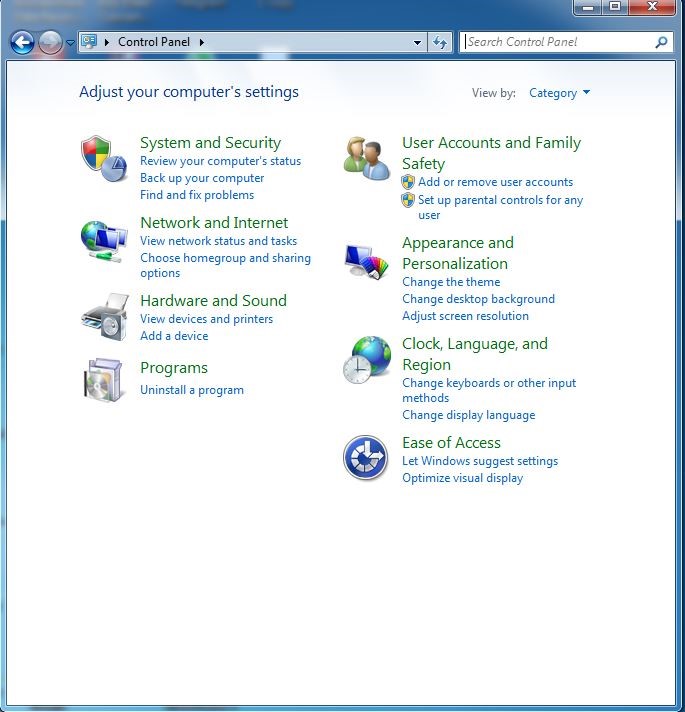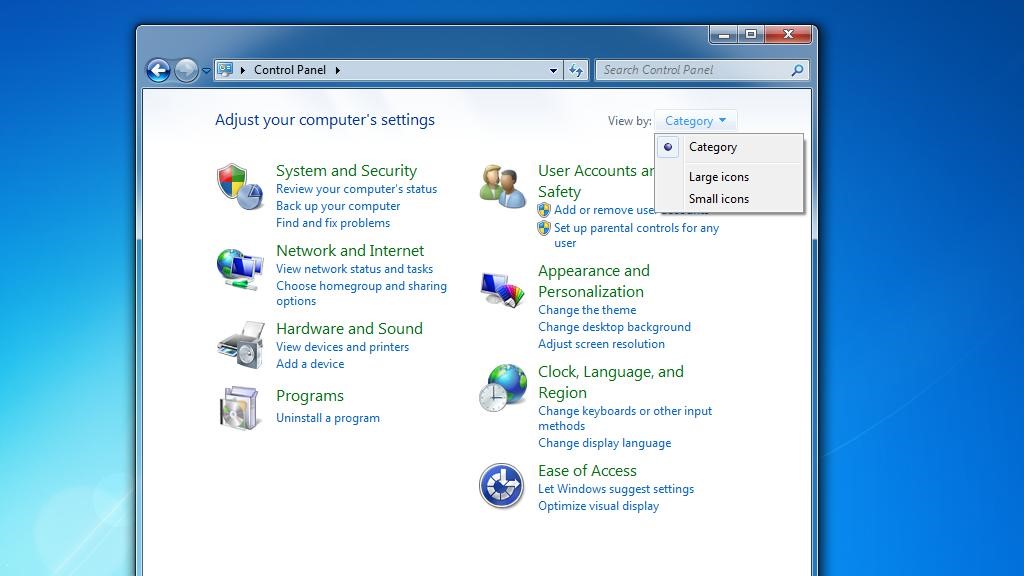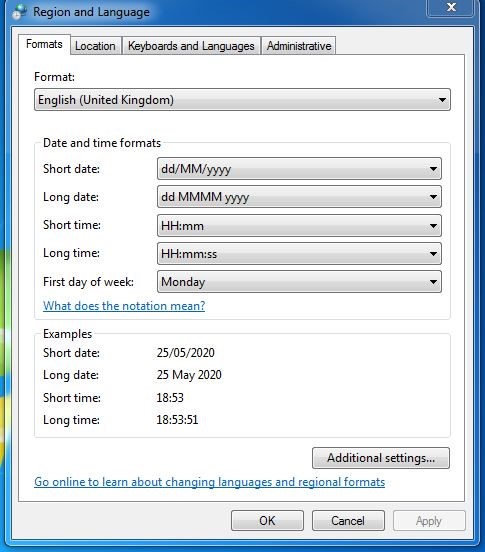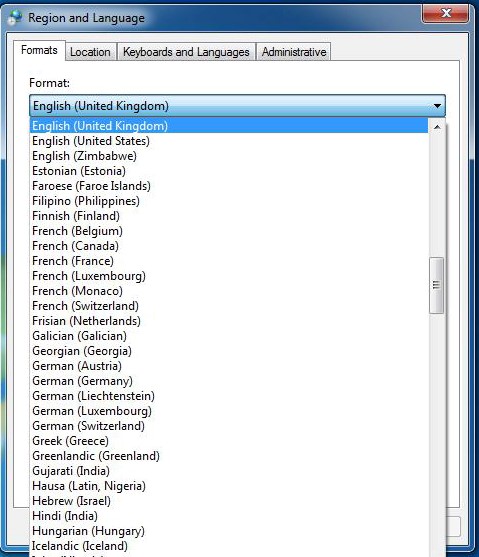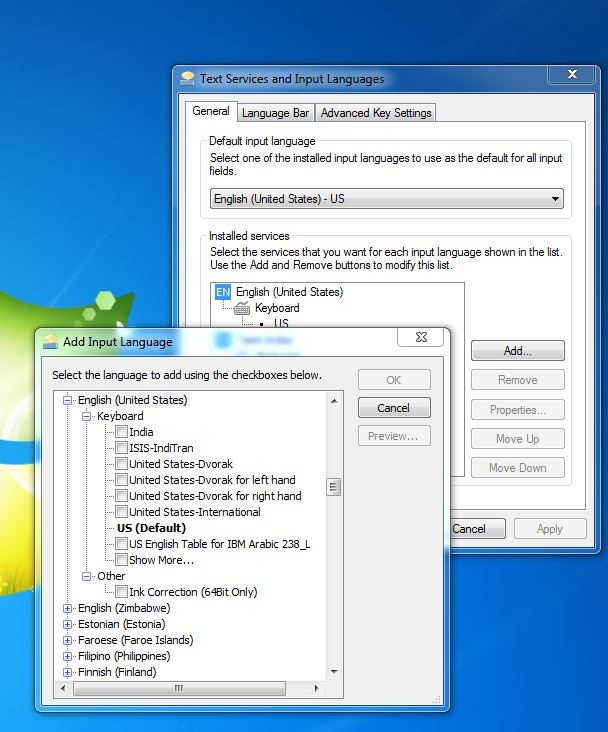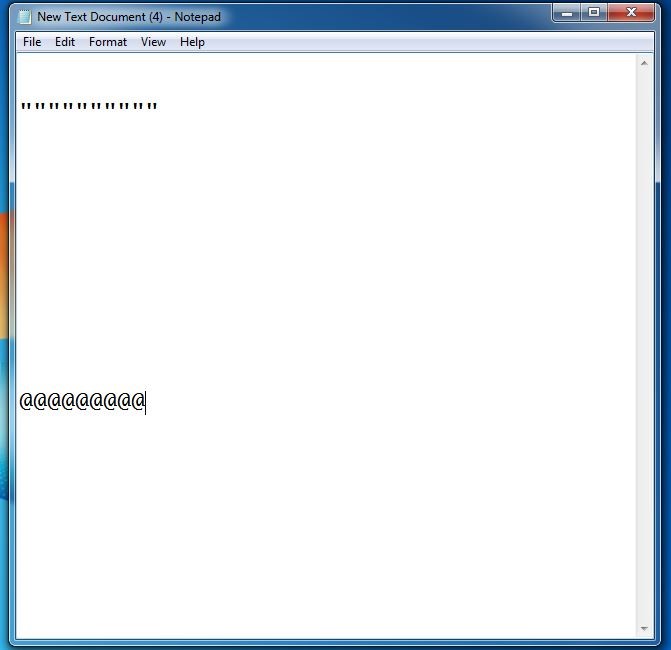Technology
The Evolution and the Future of 5G Technology.
Introduction
- With a Transistor invention in 1947, digital revolution brings Computers, and Smartphones to billions of people . Simultaneously internet 1G from 1980 to 5G becomes reality in 2020
Evolution of 5G
1G Technology
- 1G refers to the first generation of wireless mobile communication where analog signals were used to transmit data. It was introduced in the US in 1980s for voice communication. Some characteristics of 1G communication are
- Speeds up to 2.4 kbps.
- Poor voice quality.
- Large phones with limited battery life.
- No data security.
2G Technology
- 2G refers to the second generation of mobile telephony which used digital signals for the first time. It was launched in Finland in 1991 and used GSM technology. Some characteristics of 2G communication are .
- Data speeds up to 64 kbps.
- Text and multimedia messaging possible.
- Better quality than 1G.
3G Technology
- Third generation (3G) of mobile telephony began with the start of the new millennium and offered major advancement over previous generations. Some of the characteristics of this generation are
- Data speeds of 144 kbps to 2 Mbps.
- High speed web browsing.
- Running web based applications like video conferencing, multimedia e-mails, etc.
- Fast and easy transfer of audio and video files.
- Support 3D gaming.
4G Technology
- Fourth generation (4G) of mobile communication was introduced in 2011. Its major characteristics are
- Speeds of 100 Mbps to 1 Gbps.
- Mobile web access.
- High definition mobile TV.
- Cloud computing.
- Support IP telephone.
5G Technology
- 5G stands for “fifth generation” cellular communication was released in 2019. 5G can operate in the millimeter wave (a super high frequency spectrum that ranges from 24 to 100 GHz), where the amount of spectrum available for 5G means data can be transferred much faster than is currently possible. Some characteristics of 5G communication are
- High & increased peak bit rate (Up to 10Gbps connections to endpoints in the field).
- Larger data volume per unit area.
- High capacity to allow more devices connectivity concurrently and instantaneously (100 percent coverage).
- More bandwidth.
- Lower battery consumption.
- Better connectivity irrespective of the geographic region where you are in.
- A larger number of supporting devices (10 to 100x number of connected devices).
- Lower cost of infrastructural development.
- Higher reliability of the communications (One millisecond end-to-end round trip delay).
Future of 5G

- Internet of Thongs – IoT.
- Health care.
- Public safety and infrastructure.
- Autonomous vehicles.
- Manufacturing.
- Entertainment/Gaming.
- Supply-chain management.
- Energy.
Conclusion
- 5G technology can help the public and private sectors better prepare for and adapt to future emergencies. It can also provide many opportunities to develop solutions around cost optimization, value creation, or enhanced public service and customer experience.
How to Install Whatsapp in Windows 7,8,10 Desktop.
HOW TO USE WHATSAPP WITHOUT DOWNLOADING ANY FILES
- OPEN WHATSAPP WEB LINK
- OPEN WHATSAPP APPLICATION IN YOUR PHONE.
- CLICK THREE DOT ON THE RIGHT TOP CORNER .
- SELECT WHATSAPP WEB
- SCAN QR CODE CONNECT THE WHATSAPP.
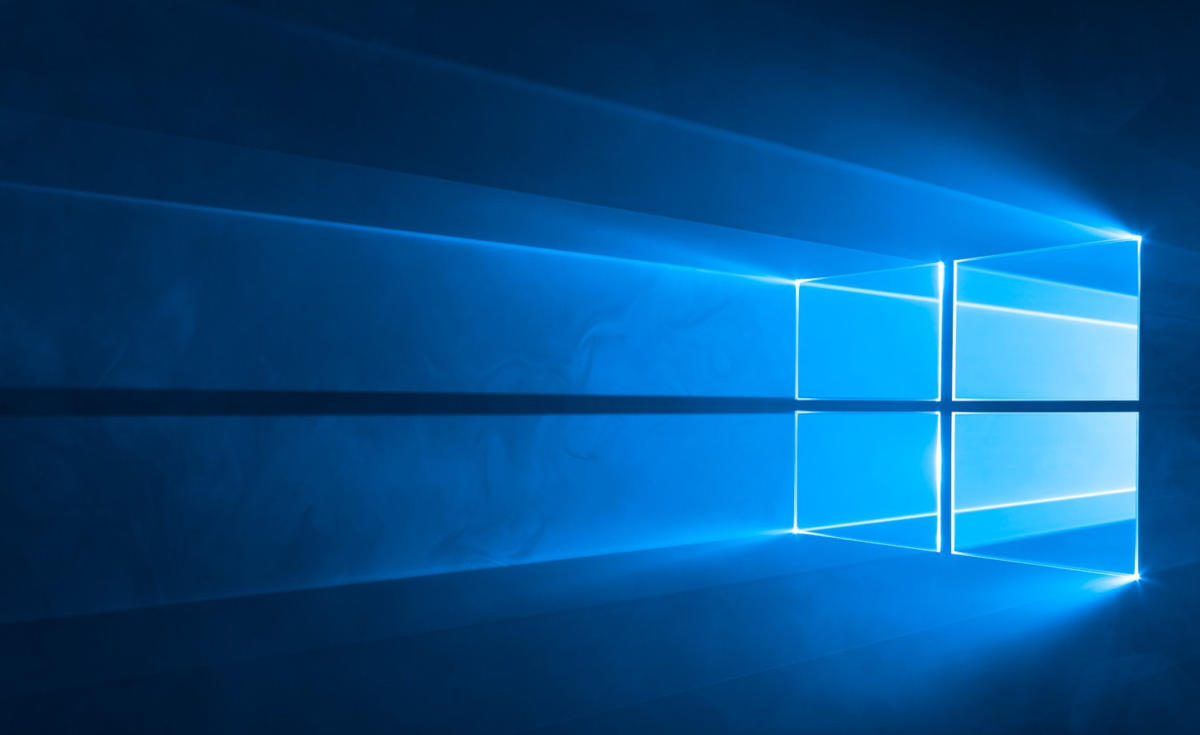
HOW TO INSTALL WHATSAPP ON WINDOWS 10
- OPEN https://www.whatsapp.com/download
- DOWNLOAD THE Windows 8 and higher (64-bit version)
- CLICK THE EXE FILE INSTALL IT.
- OPEN WHATSAPP APPLICATION SCAN QR CODE YOUR PHONE AND CONNET TO YOUR PHONE

HOW TO INSTALL WHATSAPP ON MAC OS
- https://www.whatsapp.com/download
- DOWNLOAD THE Mac OS X 10.10 and higher.
- CLICK THE DMG FILE INSTALL IT.
- OPEN WHATSAPP APPLICATION SCAN QR CODE YOUR PHONE AND CONNET TO YOUR PHONE.
HOW TO INSTALL WHATSAPP ON WINDOWS 7/8/10
WHATSAPP IS NOT SUPPORTED IN WINDOWS 7. WE SHOULD USE THROUGH WHATSAPP WEP ONLY.
BUT WE CAN USE THIRD PARTY APPLICATIONS LIKE BELOW
METHOD 1.
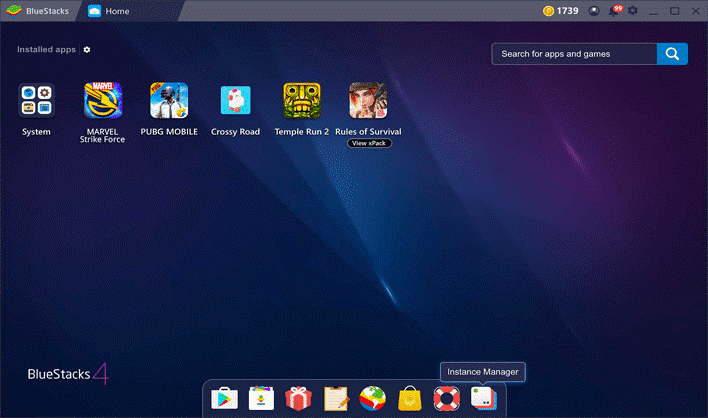
- OPEN https://www.bluestacks.com/
- DOWNLOAD THE BLUESTACK EXE FILE.
- INTALL THAT FILE FOLLEW THAT BLUE STACKS INSTUCTIONS.
- OPEN BLUE STACKS EMULATOR.
- INSTALL WHATSAPP ON BLUESTACK.
- OPEN WHATAPP AND CONNECT TO YOUR PHONE .
METHOD 2.

- OPEN https://www.filehorse.com/download-amiduos-pro-64/
- DOWNLOAD THE AMIDUOS EXE FILE.
- INTALL THAT FILE FOLLEW THAT AMIDUOS INSTUCTIONS.
- OPEN AMIDUOS EMULATOR.
- INSTALL WHATSAPP ON AMIDUOS.
- OPEN WHATAPP AND CONNECT TO YOUR PHONE.