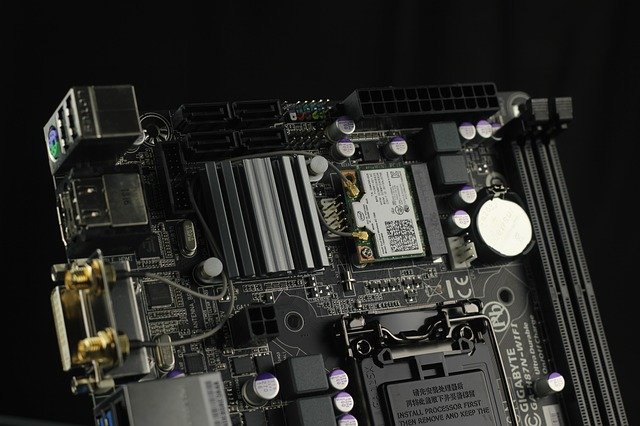How to Protect Your Online Privacy with VPNs (Complete Guide)
In the digital age, protecting your Online Privacy is no longer optional—it’s essential. Every time you browse the web, send emails, or stream content, your personal data is at risk. VPNs (Virtual Private Networks) provide a secure way to shield your online activity from hackers, ISPs, and even government surveillance.
In this complete guide, we’ll cover how Online Privacy works, why VPNs are crucial, and how to choose the best VPN for your needs. By the end of this guide, you’ll understand exactly how to safeguard your personal information online.
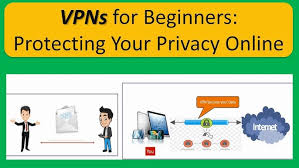
Why Online Privacy Matters
Online privacy protects sensitive information such as:
-
Login credentials and passwords
-
Banking and financial details
-
Private communications and messages
-
Browsing habits and location data
Without proper protection, this information can be intercepted by malicious actors, leading to identity theft, financial loss, or privacy breaches.
How VPNs Protect Your Online Privacy
A VPN encrypts your internet connection and routes it through secure servers. This process:
-
Masks your IP address – Your online actions cannot be traced back to you.
-
Encrypts data – Prevents ISPs, hackers, and public Wi-Fi providers from monitoring your activity.
-
Bypasses geo-restrictions – Access content from other countries safely.

Key Features of a Reliable VPN
When selecting a VPN, look for these features to ensure maximum Online Privacy:
-
Strong encryption: AES-256 bit encryption is standard.
-
No-logs policy: The provider does not store your browsing history.
-
Kill switch: Disconnects your internet if VPN drops.
-
Multiple server locations: Helps bypass geo-restrictions.
-
Fast speeds: Ensures seamless browsing and streaming.
Top VPNs to Protect Your Online Privacy in 2025
| VPN Service | Encryption | Servers | Speed | Price | Key Features |
|---|---|---|---|---|---|
| ExpressVPN | AES-256 | 3000+ | Fast | $12.95/mo | No-logs, Kill switch, Multi-device support |
| NordVPN | AES-256 | 5400+ | Fast | $11.99/mo | Double VPN, Threat protection, P2P optimized |
| Surfshark | AES-256 | 3200+ | Fast | $12.95/mo | Unlimited devices, No-logs, Adblocker |
| CyberGhost | AES-256 | 9000+ | Fast | $12.99/mo | Dedicated streaming servers, Kill switch |
| ProtonVPN | AES-256 | 1800+ | Fast | $10.00/mo | Free plan, Strong privacy policies, Open-source |
How to Set Up a VPN
Step 1: Choose the Right VPN
Select a VPN based on encryption strength, speed, server locations, and device compatibility.
Step 2: Install the VPN Application
Download the VPN software on your device—PC, smartphone, or tablet. Follow the installation instructions provided by the provider.
Step 3: Connect to a VPN Server
-
Open the app and sign in.
-
Choose a server location based on your needs: privacy, speed, or content access.
-
Activate the VPN connection.
Step 4: Test Your Connection
-
Use websites like “whatismyip.com” to verify your IP is masked.
-
Ensure your traffic is encrypted and location hidden.
Benefits of Using VPNs for Online Privacy
-
Enhanced Security: Protects against hackers, phishing, and malware.
-
Private Browsing: Prevents ISPs from tracking your activity.
-
Access Restricted Content: Bypass region blocks for streaming or websites.
-
Safe Public Wi-Fi Usage: Encrypts data on unsecured networks.
-
Data Anonymity: Makes it harder to track your online footprint.
Common Misconceptions About VPNs
VPNs Make You Completely Anonymous
While VPNs enhance privacy, no VPN can make you completely anonymous. Combine VPNs with secure browsers and privacy-focused tools for maximum protection.
Free VPNs Offer Same Protection
Many free VPNs log user activity, have slow speeds, or inject ads. Paid VPNs provide stronger encryption and no-logs policies.
VPNs Slow Down Internet
Modern VPNs maintain high-speed connections. Choose servers close to your location for optimal performance.
Tips for Maximum Online Privacy
-
Use strong passwords and enable two-factor authentication.
-
Avoid public Wi-Fi without a VPN.
-
Regularly clear cookies and browsing history.
-
Use privacy-focused browsers like Brave or Firefox.
-
Keep software updated to patch vulnerabilities.
Advanced VPN Features to Consider
1. Split Tunneling
Allows you to route specific apps through the VPN while others use normal internet.
2. Multi-hop VPN
Passes your connection through multiple servers for enhanced privacy.
3. Obfuscated Servers
Hide the fact that you are using a VPN, bypassing strict networks or censorship.
Conclusion
Protecting your Online Privacy is crucial in today’s digital landscape. Using VPNs is one of the most effective ways to secure your data, maintain anonymity, and access restricted content. By selecting a reliable VPN, configuring it correctly, and following best practices, you can browse safely without compromising your personal information.
Investing in a high-quality VPN in 2025 ensures your online activities remain private, secure, and unrestricted. Stay vigilant, stay safe, and prioritize your Online Privacy today.
FAQ: Online Privacy and VPNs
1. What is a VPN and how does it protect Online Privacy?
A VPN encrypts your internet connection and hides your IP address, preventing tracking and eavesdropping.
2. Can I use a VPN on multiple devices?
Yes, most VPNs allow installation on PCs, smartphones, tablets, and even routers.
3. Are VPNs legal?
VPNs are legal in most countries but may be restricted in some regions. Always check local laws.
4. Will a VPN protect me from malware?
VPNs encrypt data and hide your location but don’t directly prevent malware. Combine with antivirus software for full protection.
5. Do VPNs affect streaming speed?
Top-tier VPNs have minimal speed loss, especially when connected to nearby servers.